Please follow the instructions below to enable JavaScript on your iPhone.
- Tap on the "Settings" icon on your iPhone to access your iPhone Settings.

- At the "Settings" menu, select "Safari" to modify your browser settings.

- Make sure that the JavaScript setting is turned on.
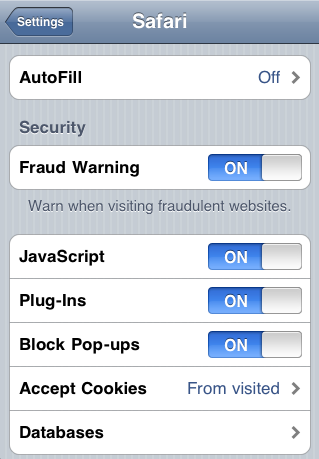
- Open safari, and access the mobile login page.
